Enabling The Developer Mode on Fire TV Stick / Firestick
If you want to know how to enable Developer Mode on Firestick or Amazon Fire TV Stick, you’ve come to the right place.
Here, you’ll discover the steps to enable Developer mode on various Amazon Fire TV devices, including the Fire TV Stick, Fire TV Stick Lite, Fire TV Stick 4K, and Fire TV Cube. Amazon has introduced a new interface for the Fire Stick, and we’ll guide you on how to Enable Developer mode on this latest version. If your device hasn’t yet received the new interface update, there’s no need to fret! In this article you will get to know about how to enable developer mode on firestick.
Instructions
1-Click on the Settings button.
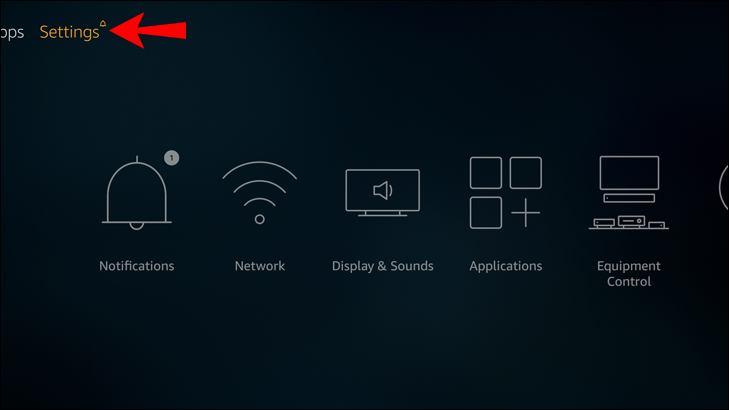
2-Choose My Fire TV.
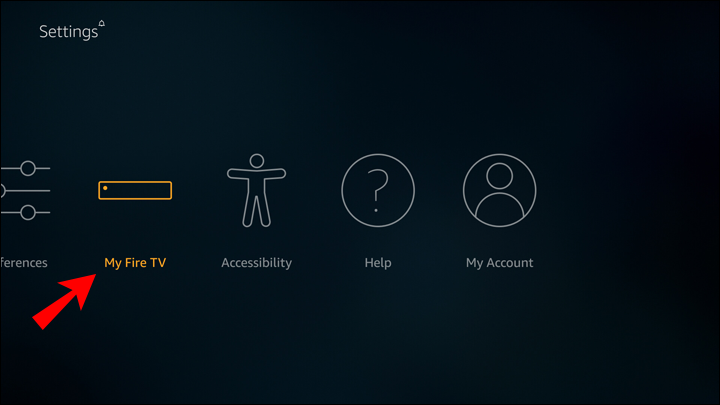
3- Click on About and click on it 5 to 7 times, /In the dropdown menu, click on Developer Options.
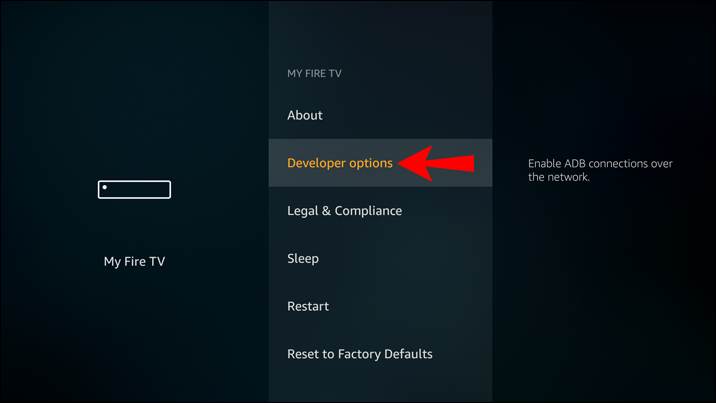
4-Click on Install Unknown Apps.
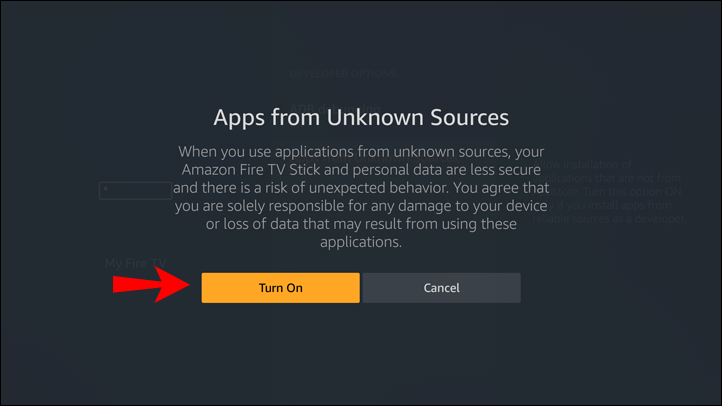
5- Cheers You are now a Developer and is able to install any desired unknown resource app using The Downloader App.
Subscribe to Hexa IPTV Now! Subscribe to Hexa IPTV Now!Terms & Conditions
Kindly ensure reading and understanding our terms and conditions before placing the order. Hexa IPTV provides IPTV Subscriptions and IPTV Reseller Plans (No physical items). Which allow clients to enjoy watching 21K+ Live TV Channels, 180K+ Video On Demand Movies and TV Shows.
Subscribing or purchasing from us you acknowledge and agree on the terms and conditions.