Installing The IPTV SMARTERS PRO App on Windows PC
(IPTV setup on windows PC / Laptop)
In the Following article you will learn how to do IPTV setup on your Windows device weather it is a laptop or a Pc / Computer
Get a Subscription Now1-Downlaod the IPTV Smarters pro App File in your computer by clicking on this link: https://www.iptvsmarters.com/
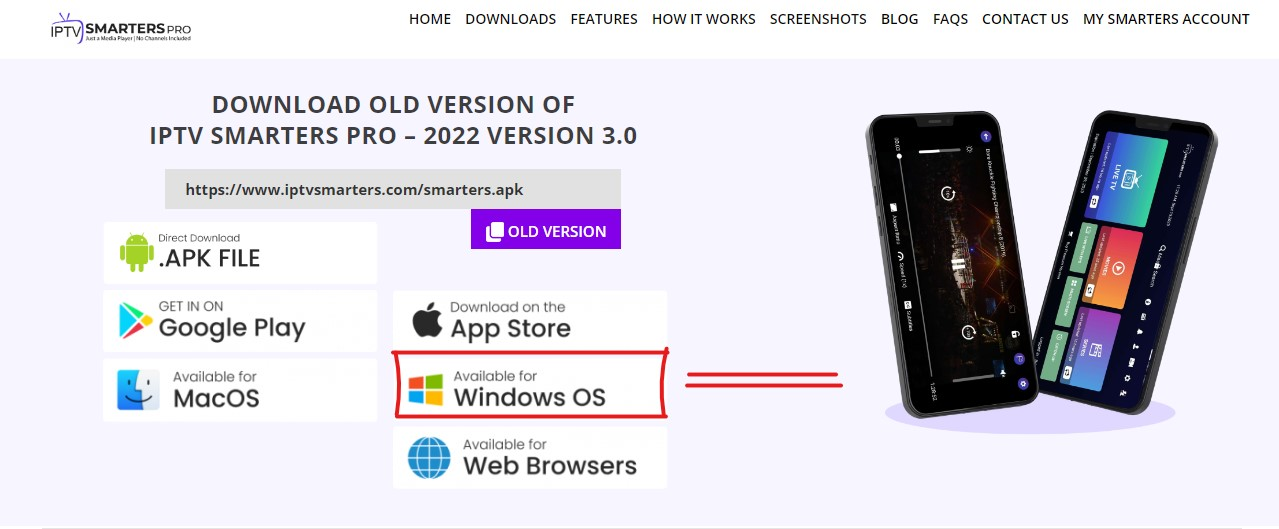
2-Open the App and click on ”Add User“.
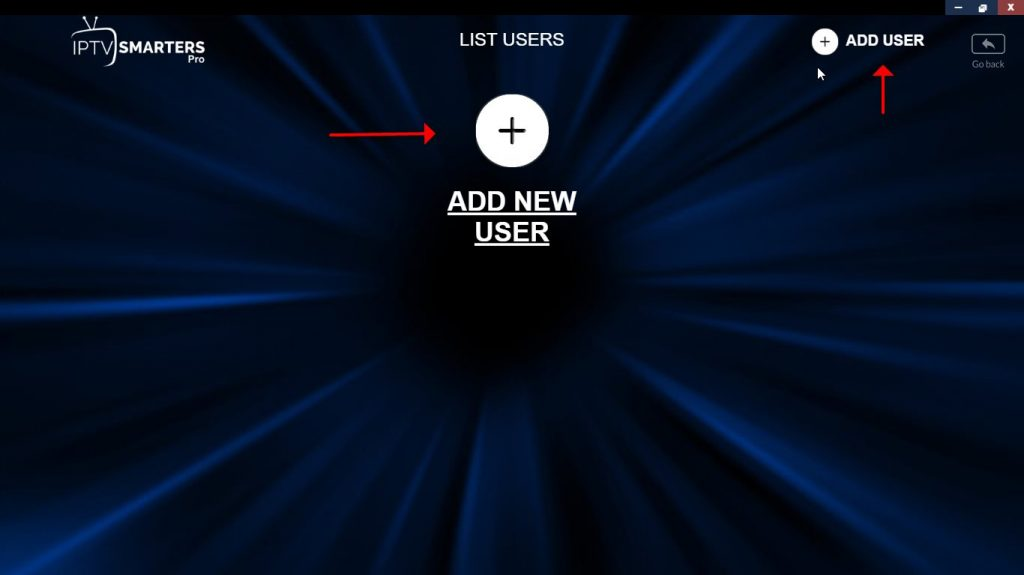
3- Enter your login details as: Put anyname as (Hexa IPTV) , then type in your username and password and put the desired server link given to you in the email by your IPTV Provider.
Then click on “Add User“
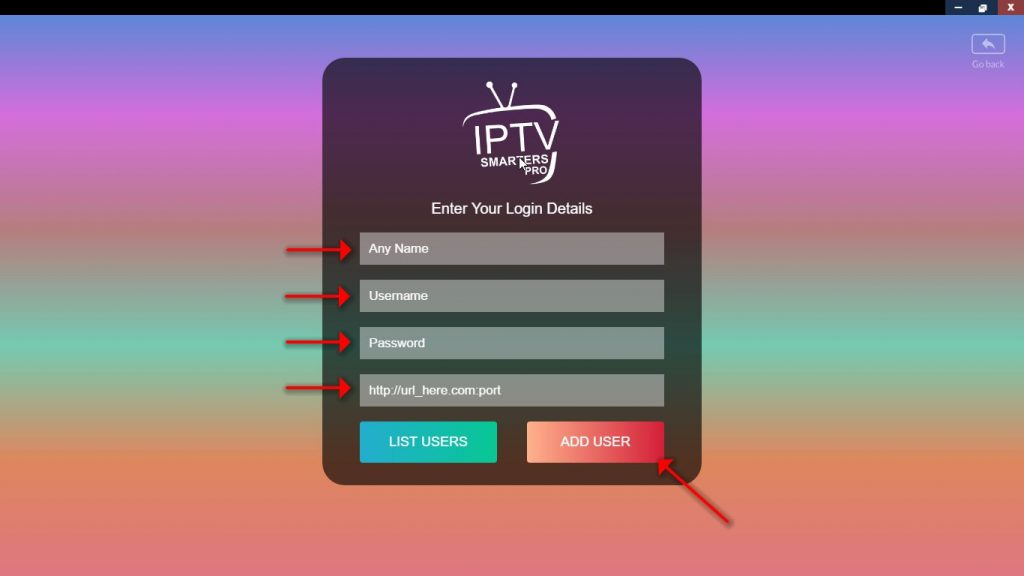
4-After login, easily click on “LIVE TV” .
In this step you can see the expiration date of your subscription in the bottom of page.
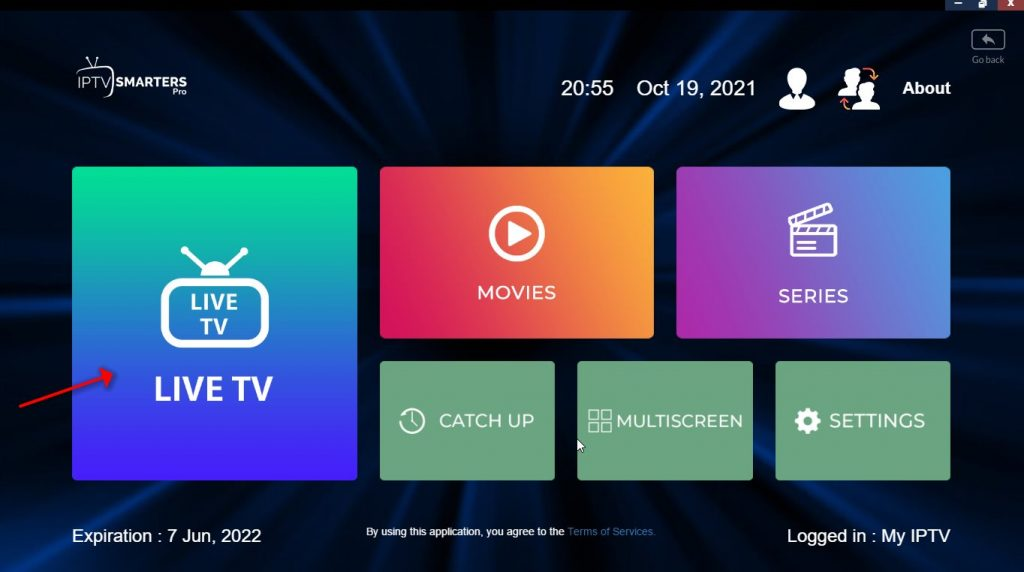
5-Select the bouquet and Play the desired channels.
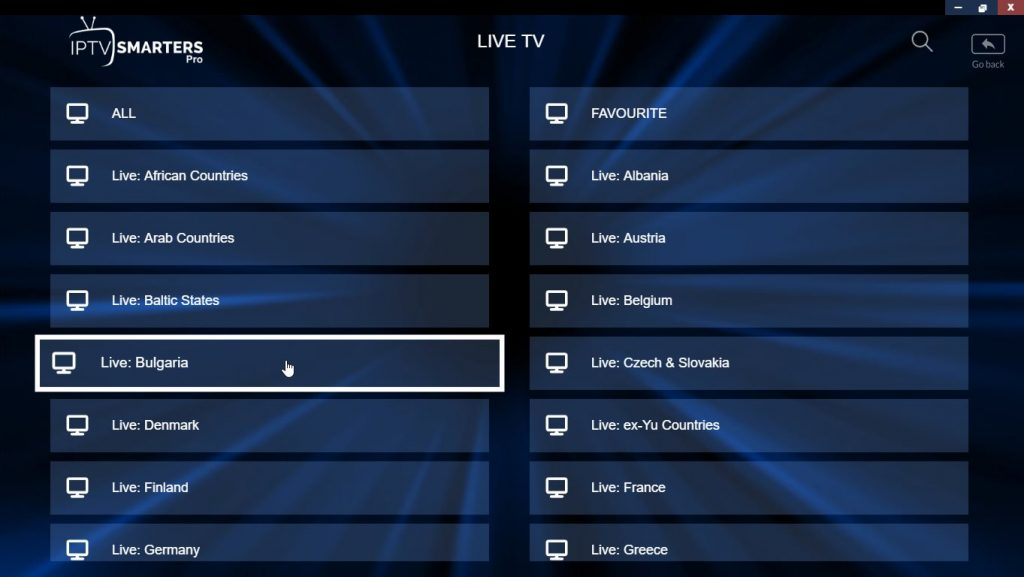
6- You are ready to stream your favorite tv shows.
7-This Tutorial is presented by Hexaiptv.com
view our pricingMore Links:
How to setup IPTV on Mag BOX?
setting up IPTV on Firestick?
Installing Downloader App on Firestick?
Formular Z11 Box IPTV Setup?
Terms & Conditions
Kindly ensure reading and understanding our terms and conditions before placing the order. Hexa IPTV provides IPTV Subscriptions and IPTV Reseller Plans (No physical items). Which allow clients to enjoy watching 21K+ Live TV Channels, 180K+ Video On Demand Movies and TV Shows. Moreover we only guarantee buffer less streams on UK & USA Channels only.