Setting Up MYTV online on Formular Z1- Z7 Box
(IPTV setup on Z1 – Z7 Box)
The FormulerZ combines the functionality of an IPTV receiver and an Android media player, delivering the best of both worlds. By utilizing its Android platform, this device offers seamless compatibility with the latest versions of various apps, allowing you to effortlessly access all your favorite applications on your device. You can do IPTV setup on Z1 – Z7 Box Box in just few simple steps.
Get IPTV SubscriptionThe FormularZ Boxes have both Mac and ID, you can find the MAC address in the catalog of device or in the back of box. It is number like this MAC:00:1E:B8:XX:XX:XX , to change it to box ID you need to replace 6 first digit and make it like this ID: 00:1A:79:XX:XX:XX .
In this tutorial you will get to know about how to setup your Formular box with your IPTV Service:
1-Start by downloading MyTVOnline app form the Google Play store and then open MYTV Online.

2-Now click on “Edit Service” and then click “Edit“.
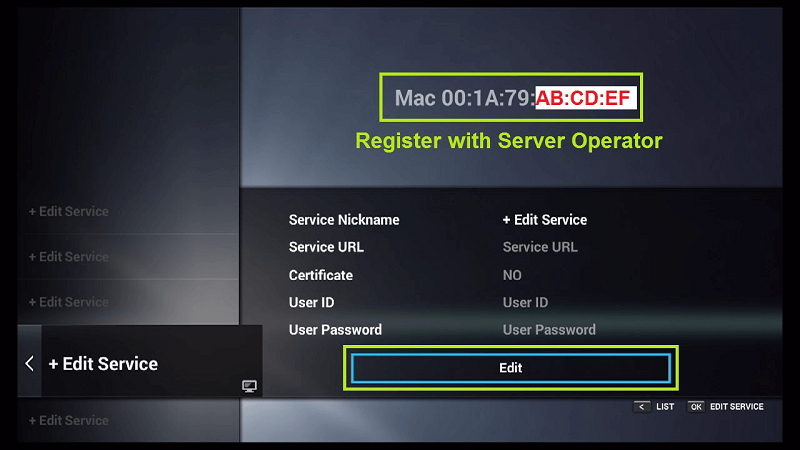
Please note, this mac address must be given to your IPTV provider.
Add the ID as MAG and use MAG portal.
3-Enter “Service Nickname” (Example: Hexa IPTV) and click on “OK“.
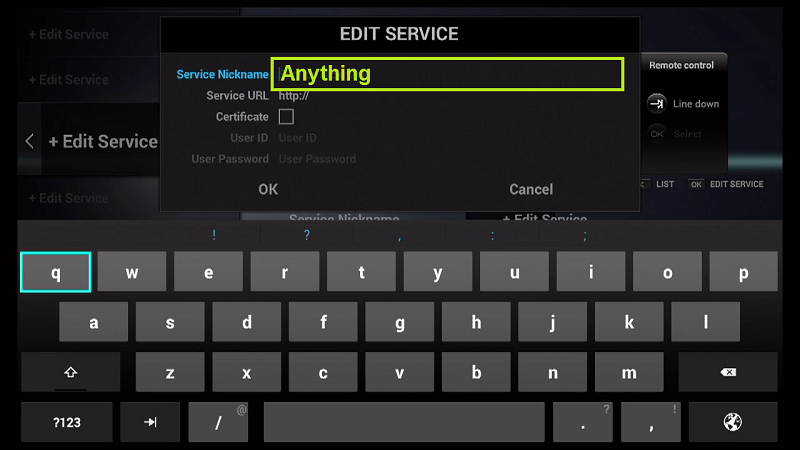
4- Enter IPTV Server URL (MAG Portal URL) you get from your IPTV provider and click on “OK”. You can ask for portal URL from your IPTV service provider.
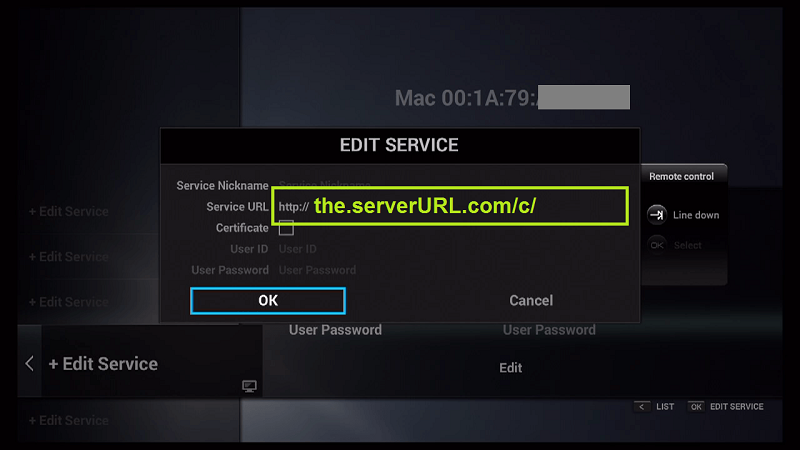
5- Entering Username and Password is NOT compulsory.
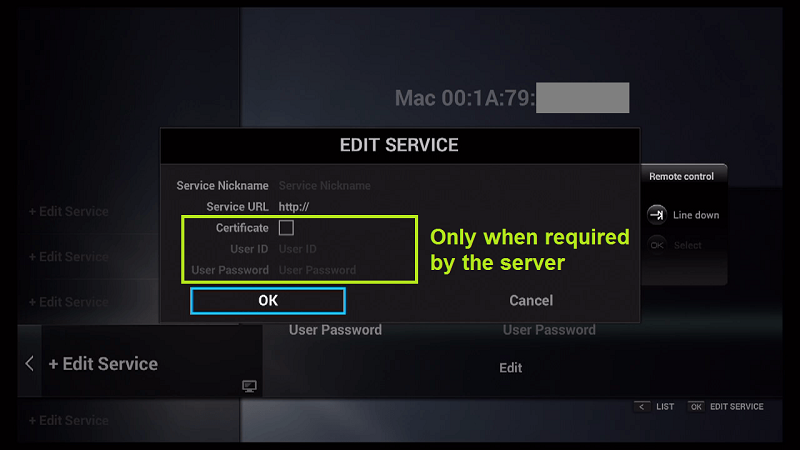
6-Click on “OK” and proceed to the next step. Please note, this might take a little time.
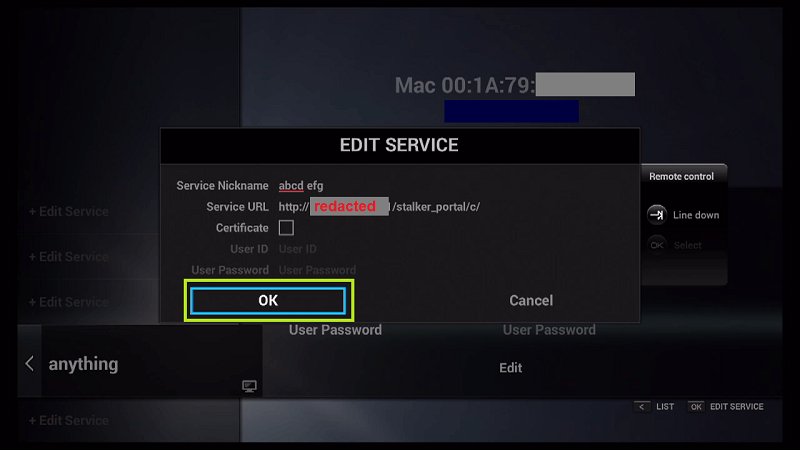
7-Connecting to IPTV Server (with your registered Provider) is in progress now.
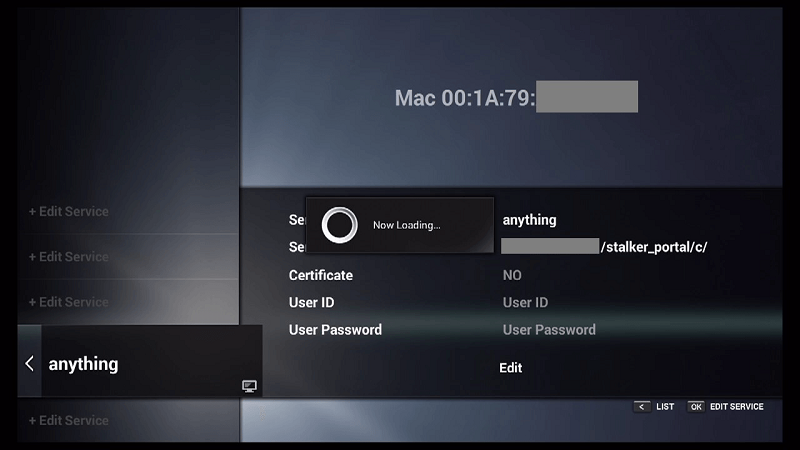
8-Successful Connection! You receive all channels associated with your account.
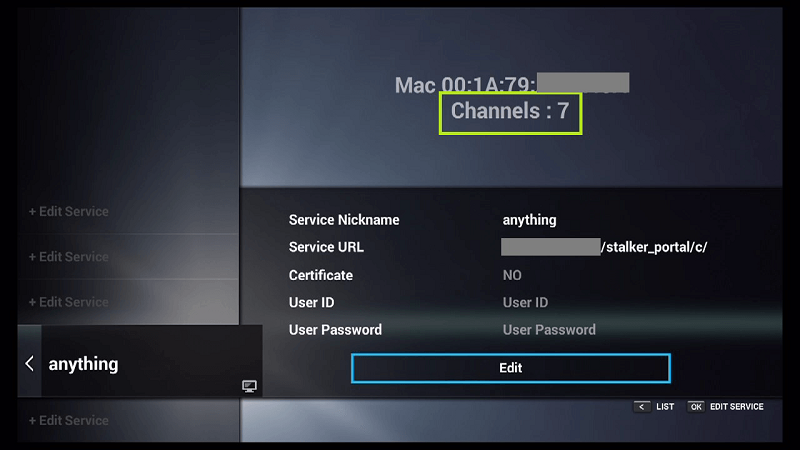
9-You are All set and are ready to watch your Favorite TV Shows.
Conclusion
Introducing My TV Online – the ultimate choice for Enigma2 enthusiasts. Discover an extraordinary enhancement for Enigma2 based devices that seamlessly complements Xtream Plugin TV. With its impressive functionality, MyTV Online elevates your device to the next level, providing an unparalleled viewing experience. Immerse yourself in a vast array of content options and effortlessly navigate through your favorite shows, movies, and channels. Elevate your entertainment possibilities with MyTV Online – a remarkable upgrade for Enigma2 enthusiasts.
Developed by Hexaiptv.com
More Links:
How to setup IPTV on Windows PC/ Laptop?
Setting up IPTV on Mag Box
IPTV setup on Formular Z8- Z10 Box
Setup guide for setting up IPTV service on Firestick/ Android Devices
Firestick IPTV Setup Complete Guide
Terms & Conditions
Kindly ensure reading and understanding our terms and conditions before placing the order. Hexa IPTV provides IPTV Subscriptions and IPTV Reseller Plans (No physical items). Which allow clients to enjoy watching 21K+ Live TV Channels, 180K+ Video On Demand Movies and TV Shows. Moreover we only guarantee buffer less streams on UK & USA Channels only.